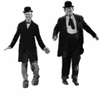For guests, you first have register and obtain "Member" status. Only registered members can view all of the photo galleries and read and post on the forums and see announcements.
Posting is a very powerful feature that allows you can do two things. You can create a NEW TOPIC by clicking into a particular "thread" like Jokes & Humor. Once you're in that thread, you can add a new topic (found at the top left hand corner) where it says "NEW TOPIC" like "Funny Vacation Stories" or you can reply on an existing thread and add a new joke right after that one joke I inserted.
So again, there are two choices. NEW TOPIC (which will require a subject line) and POST REPLY (which you can respond to an existing topic)
It's fairly simple once you get the hang of it. Once people get used to the forum, they will soon be adding additional information into their profiles, links to other stuff and posting pictures ....like the one I just did on this particular topic. Members can add links to their pictures too now.
If you have any questions, please contact
webmaster@dphs76.com